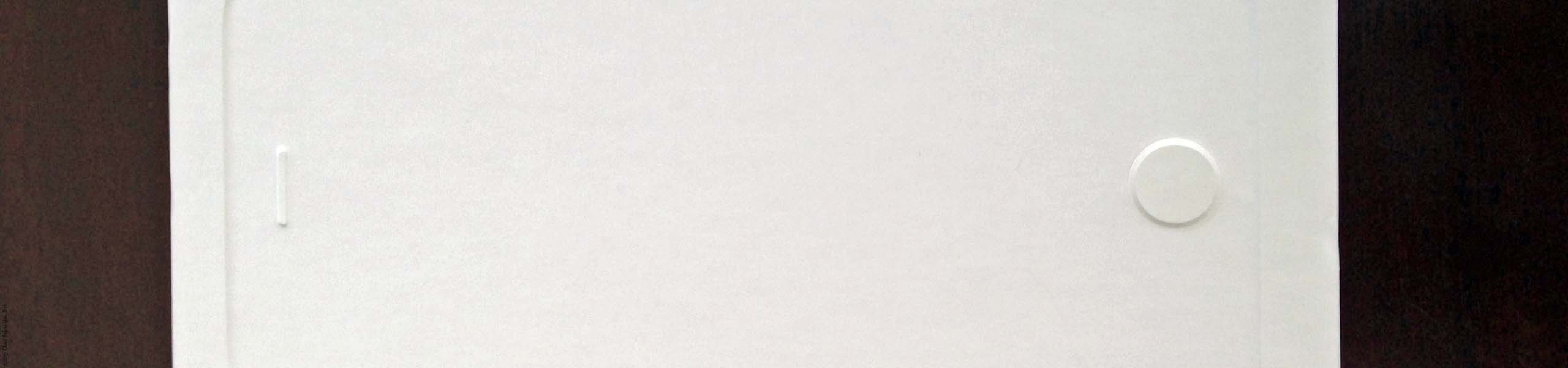Free eBooks For Your Amazon Kindle
Before the Amazon Kindle hit the market travelers had to pick just a few books they wanted to bring with them on trips. There were only so many paperbacks or hardcover books one could fit into their suitcases or carry on luggage. After agonizing over which books to bring travelers had to hope that the books they had brought were enjoyable. If they weren’t they’d be forced to visit a bookstore during their trip and buy another book. The weight of the books and the time spent selecting which books to bring could cause any traveler a headache. Amazon’s Kindle, along with tablets that have come out since, has changed traveling forever. The Amazon Kindle weighs in at less than half a pound and can store thousands of eBooks within its internal storage. Filling up that Amazon Kindle with eBooks is potentially a quick route to emptying out your wallet. To save money you will want to add free eBooks to your device. This article describes a few of the ways you can find free eBooks for your Amazon Kindle.

Amazon’s Kindle Voyage is ultra thin.
Amazon Best Sellers
On Amazon’s website and through the Amazon Kindle’s storefront is Amazon’s list of best sellers for Kindle eBooks. This list includes the top-paid sellers and the top 100 free eBooks available through Amazon. The eBooks available are from a variety of genres. Choose the eBooks that interest you and download them on to your Kindle device.
Popular Classics
Classic novels that have had their copyrights expire are available for free as eBooks. On Amazon’s website click on the Kindle eBooks department and then search using the phrase “Kindle Popular Classics” or “Free Popular Classics”. Novels by authors such as Dickens, Twain, and Verne are available. There is no limit to how many of these free classics you can download to your Amazon Kindle.
Subscribe to E-Mail Lists
If you don’t have time to wade through Amazon’s list of free eBooks you can subscribe to e-mail lists. These e-mail lists will let you know when an eBook’s price has changed to free. Three popular e-mail lists are Daily Free Books, LitFlash, and BookBub. Sign up by providing your e-mail address and selecting your favorite genres to tailor the notifications you receive. These e-mails arrive in your inbox daily and you pick which eBooks you want to download on to your Kindle.
Your Local Library
Libraries have books in their collection available for reading as eBooks. To borrow these eBooks you need a library card from your local library branch. Go to your library’s website and browse their eBook collection. Select the eBook you want and you will see how many digital copies the library has to loan out. The eBooks will be available now or you place yourself on a waitlist to borrow the eBook once it becomes available. Once the eBook is available enter your library card number and select how long you need to borrow the eBook. Your library will then direct your browser to the Amazon website to add the eBook to your Kindle device.

The Amazon Kindle product line includes the Kindle, the Kindle Paperwhite, and the Kindle Voyage.
Amazon Prime
Amazon Prime members pay an annual membership fee. Although being an Amazon Prime member is not free membership includes two free eBooks each month. If you are using Prime just for shipping and videos you are missing out on your free eBooks.
Amazon Prime members can borrow one free eBook a month from a list that Amazon provides. Readers can take as long as they want to read the eBook, but they may only borrow one eBook a month. The quickest way to view the list of eBooks available is by going through the storefront on the Kindle itself. From the Kindle Store bring up the drop-down menu (upper right hand corner) and select “Kindle Owners’ Lending Library”. A list will appear allowing you to see the Kindle eBooks available or to sort by a subcategory of genre.
The second available free eBook for Amazon Prime members is through Amazon’s Kindle First program. Every month Amazon selects four to six eBooks from books scheduled to go on sale the following month. Each eBook is from a different genre to appeal to a wide base of readers. Prime members may select one eBook for free to download as part of their permanent Amazon library.
Loan An EBook
If you’ve bought eBooks through Amazon you might be able to loan an eBook to other Amazon Kindle users. On Amazon’s website click on “Your Account” and select “Manage Your Content and Devices”. This will bring up a list of the digital items you’ve purchased through Amazon, not just eBooks. Under the tab “Your Content”, next to “Show” select the drop-down menu and click “Books”. Each eBook listed has on the left-hand side a square “…” button you can click. Once you click the button if the eBook is loanable a “Loan this title” link will appear. Click the link and follow the directions to lend your eBook to someone you know.
All of the above pictures, and all copyright in the pictures, are owned by Amazon.com, Inc. or its affiliates.